Upvotes & Downvotes
Upvotes and downvotes are essential tools in community-driven products, allowing users to express approval or disapproval for a post. This voting system promotes quality content, pushing the best to the forefront, while helping daily.dev refine its recommendation engine to serve users better.
Keep in mind that you can only select either upvote or downvote for a post—not both. This ensures the integrity and accuracy of our voting system.
Upvoting in daily.dev
On daily.dev, upvotes acknowledge the quality of posts, show support, and express appreciation for the work of others. Here's why upvoting is highly encouraged:
- It helps the feed algorithm understand community-approved content, enabling us to show the most interesting posts to our community.
- It gives recognition to content creators for their hard work.
- It signals to other community members that a post is engaging, saving them time in finding valuable content.
Downvoting in daily.dev
Downvotes indicate that you didn’t find a post helpful or interesting. Here’s why downvoting is important:
- It provides feedback that enhances our recommendation engine, improving your experience on daily.dev.
- Although downvote counts are private and not visible to others, each downvote impacts the post’s ranking in the feed.
- After downvoting, you can take follow-up actions, such as blocking the source or tags associated with the post or reporting it if you find it inappropriate or irrelevant.
How to Upvote
To upvote a post in daily.dev, click the bottom-left button (1) on the post card. Your upvote will contribute to the community’s feedback, showing appreciation for quality content.
How to Downvote
To downvote a post, you can do so either on the post page itself or in the feed. Click on the more options menu for each card, then select "downvote." Note that once you downvote a post, you won’t be able to upvote it.
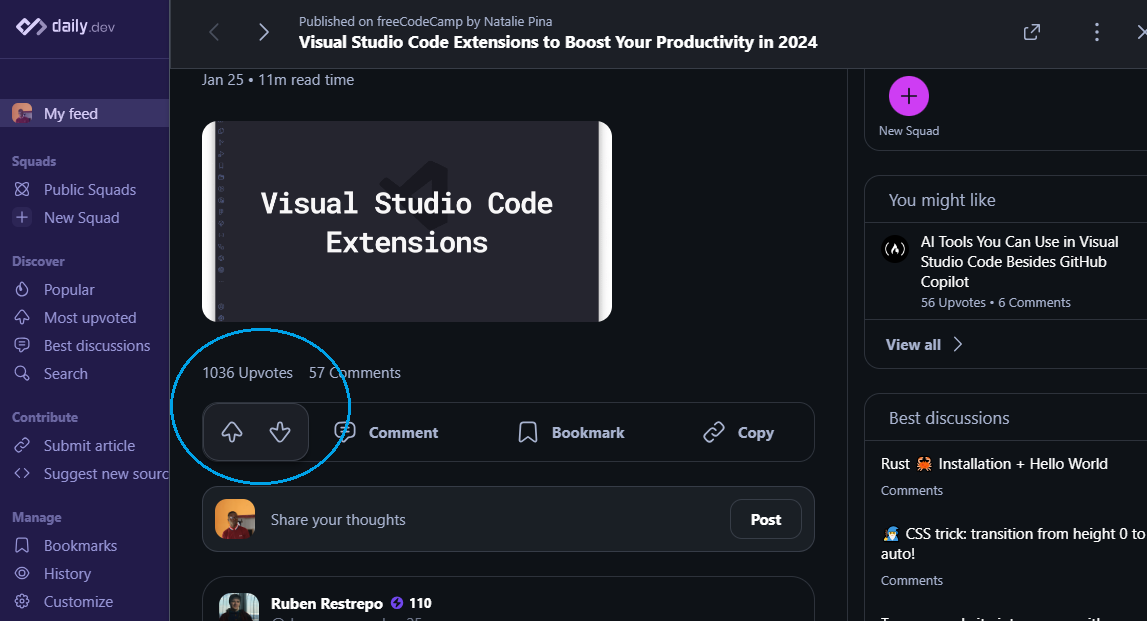
How to share a link
Click the link icon in the bottom left to copy the link to your clipboard.