Reading Streaks
The previous version of Reading Streaks, called Weekly Goal, has been sunset as of May 2024.

Introduction to Reading Streaks
Creating a reading habit can significantly impact your personal and professional growth. Continuous learning keeps you updated with the latest trends, tools, and best practices in your field. To help you maintain this habit, we've introduced Reading Streaks. This feature provides motivation by celebrating your dedication to staying updated. Here's how it works:
How It Works
Milestones and Notifications
Celebrate your reading streak milestones with congratulatory pop-ups. Milestones follow a Fibonacci series. You can opt out of these notifications anytime.

Reading Streak Icon
On the top right, you'll see the reading streak icon. It shows a flame once you've read the first post of the day. Before that, it appears as an empty icon outlined by a dotted line.

Streak Tracking
Click on the reading streak icon to view your reading activity for the past week, including days read and skipped. The widget also displays your longest streak and total reading days since joining daily.dev.
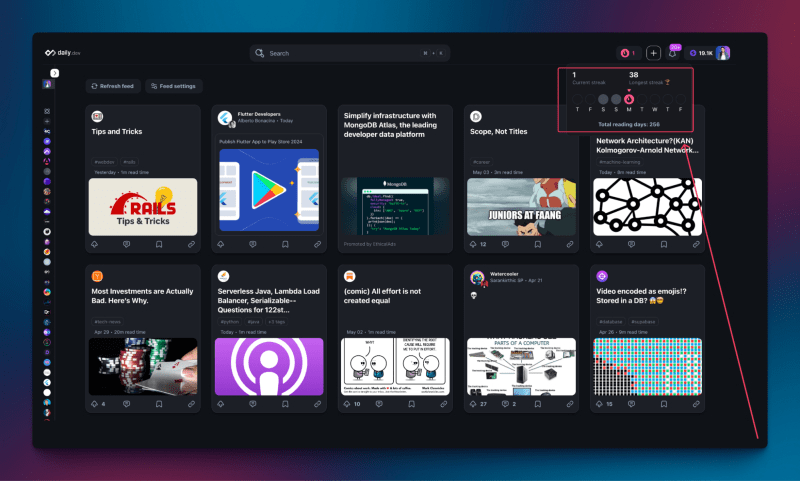
Weekend Freeze
Weekends are grayed out, and skipping them won't break your streak. If you read on weekends, those days are counted in your streak and marked with a flame.
What Counts as a Reading Day?
For most content types on daily.dev, you need to go and read/watch the original content for it to qualify as a reading day. Simply clicking on a post in the feed isn't enough; you must click "Read post" and consume the content for it to count. For video content, it counts as a view just by opening the post since you can watch the video in the embedded player. There are some other exceptions, like Squad posts, where clicking on them inside daily.dev is sufficient.
Additionally, it's not enough to simply log in to daily.dev once a day; you must consume something every day (except weekends) to maintain a streak.
Customizing Your Reading Streak
Enabling/Disabling Reading Streak
You can toggle the reading streak feature on or off. Navigate to "Customize" on the sidebar and use the toggle option.
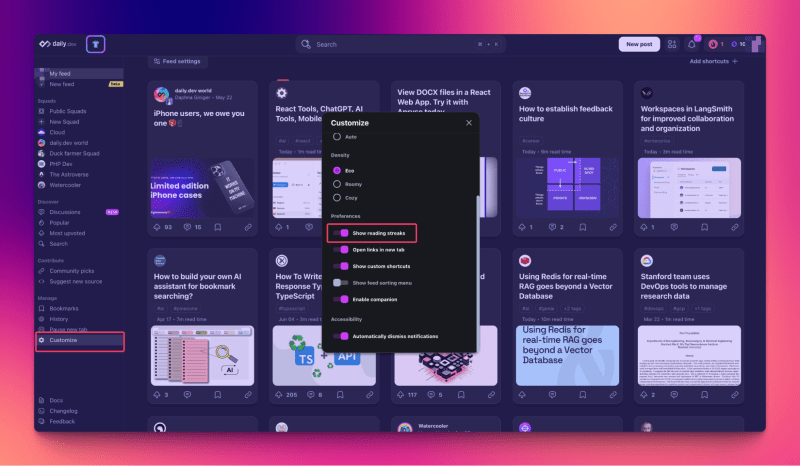
Streak Reminders
To avoid breaking your streak, a reminder notification is sent at 20:00 in your local time if you're about to lose your streak. You can enable or disable these notifications by navigating to your profile image 👉 account details 👉 notifications. You can also manage this via the reading streak modal.
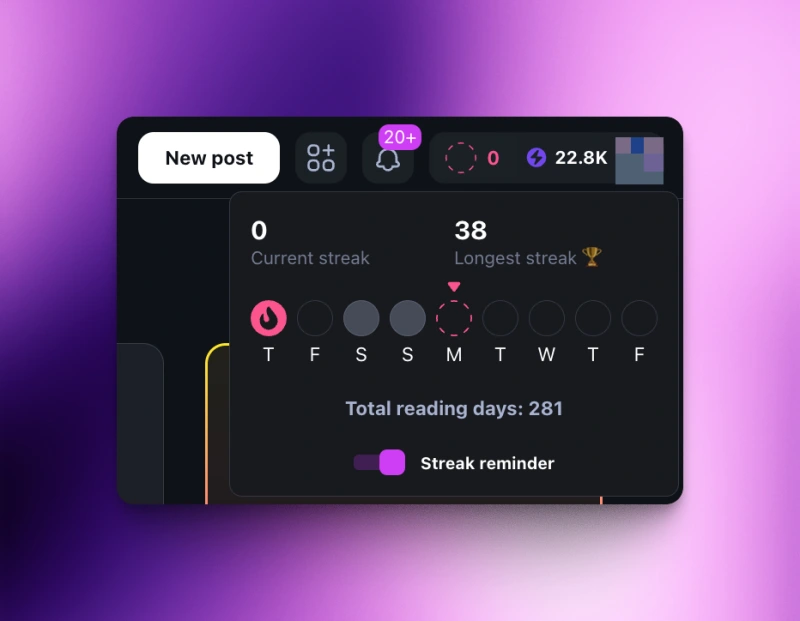
Profile Integration
Your longest streak and total reading days are featured on your profile, showcasing your dedication and consistency.
DevCard Integration
Your longest streak is displayed on your profile and your DevCard, allowing you to showcase your dedication. Check out a sample below 👇#notsohumblebrag

Restore Streak
Life happens — whether you're away on holiday, recovering from a busy week, or just missed a day, we’ve got your back. If you lose your streak, you’ll see a message prompting you to restore it.
You can now restore your streak using Cores, our in-app currency.
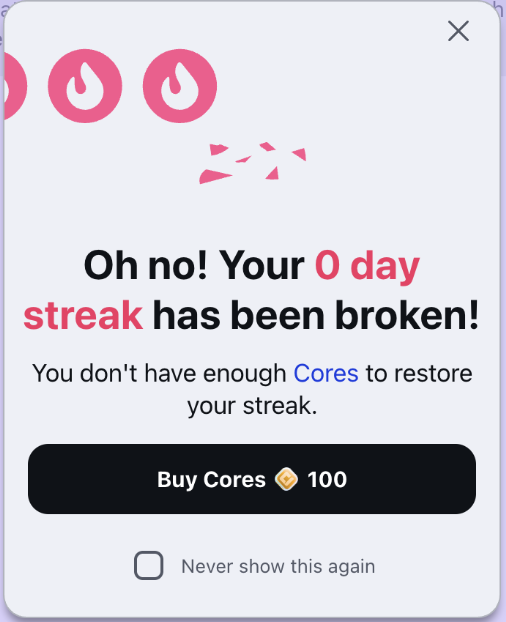
And good news: your first streak restore is free. When you lose your streak for the first time, we’ll offer to restore it at no cost.
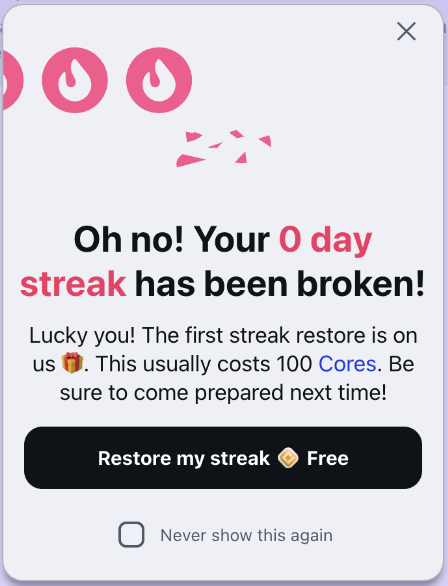
If you don’t have any Cores available, you’ll need to start your streak from scratch. You can earn more Cores through regular engagement, completing actions, or by supporting the platform.
You can also configure your weekend days to match your schedule — this makes it easier to maintain your streak without worrying about your off days. Head to your Reading Streak settings via the icon in the top right to manage this.
Public Leaderboard
We have a public leaderboard that features community members with the longest streaks and the most reading days in general. Check it out to see where you stand and get inspired by the top readers in our community.