DevCard
Show Off Your daily.dev Activity!
The DevCard displays your daily.dev activity and statistics, including the number of posts you've read, your reputation points, the sources and tags you follow, and Squads you've joined. You can generate your own DevCard, customize it, and share your activity with your network using the hashtag #DevCard.

How to Generate Your DevCard
Generating your DevCard is quick and easy! Simply click on your profile picture (make sure you’re logged in) and click on the DevCard button. Another option is to directly visit https://app.daily.dev/devcard. This will take you to a page where you can customize your DevCard by choosing your theme (themes unlock as you gain reputation points! Click here to learn how to get more reputation points and unlock more themes). You can also choose whether the card should be vertical or horizontal, select your background image, and decide whether or not your image will have a border. Once you're satisfied with your customization, click the "Generate DevCard" button to generate your unique DevCard.
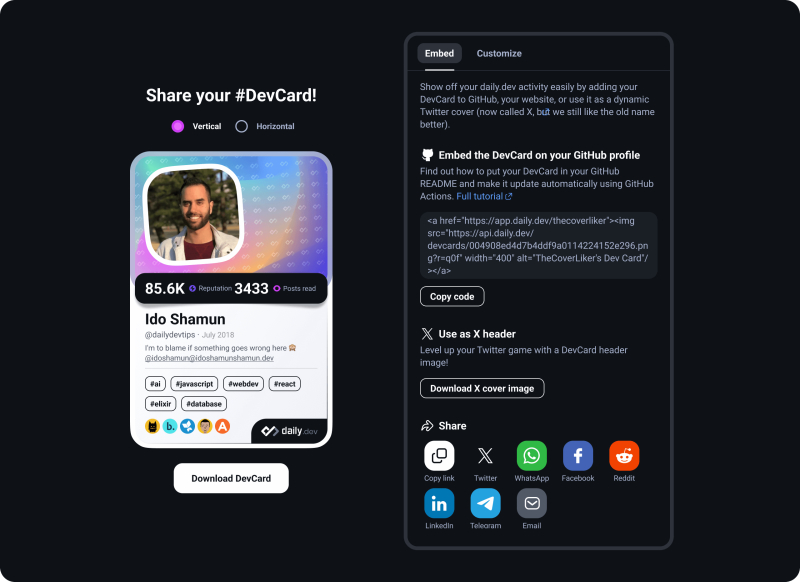
Limited-Edition DevCards
Watch this space for limited edition DevCards, skins, and special features. Stay tuned for exciting updates!
Sharing Your DevCard
Share your DevCard (don’t forget to tag #DevCard) on social media by downloading and sharing the image. We’ll be scanning for posts and have some very cool giveaways to hand out to those who share.
Adding DevCard to Your X (Formerly Twitter) Profile
Download the DevCard X header image to give people a snapshot of the kind of developer you are and what interests you, as soon as they open your profile.
Adding DevCard to Your GitHub Profile
Once you've generated your DevCard, you can add it to your GitHub profile or embed it in your website. This can be a great way to highlight your interests, achievements, and engagement with daily.dev to fellow developers and potential employers.
Here's the full tutorial
A Video Version: