Special Features for Content Creators on daily.dev
Who is This Guide For?
Do you write blog posts for developers?
Have you seen your blog post picked up by the daily.dev feed?
Are you curious about how much traffic your post received through daily.dev?
If you answered yes to these questions, this guide is for you!
Introducing New Features for Content Creators
This guide covers:
- Why claim ownership of posts you've written
- How to claim ownership of your posts
- How to get your content featured on daily.dev
Why Claim Ownership of a Post You Wrote?
Get Notified When Your Post is Listed on daily.dev
Writing for an audience is all about engagement. Getting notified in real-time when your post is listed allows you to interact with readers and foster discussions about your content. This helps you increase readership and build stronger relationships with your audience.
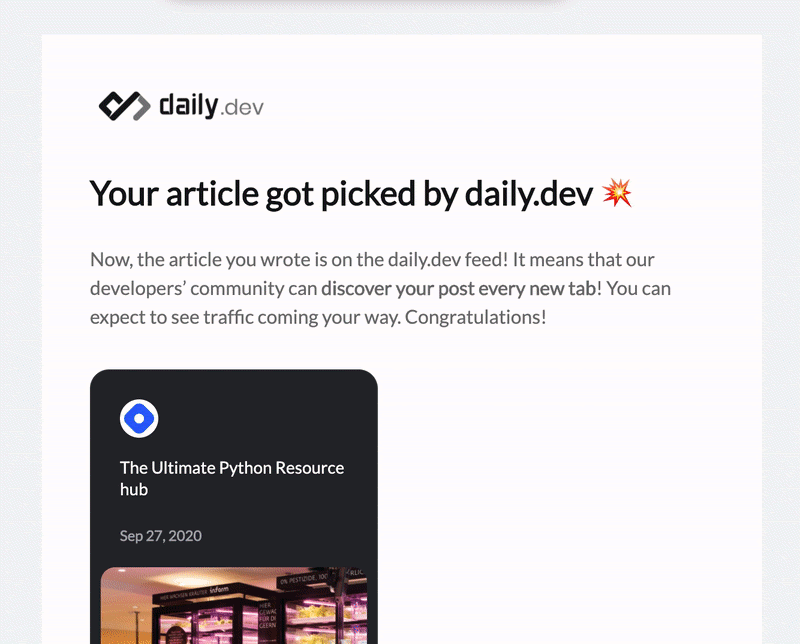
Get an Exclusive Author Badge
When you comment on a post you wrote, your exclusive author badge will appear next to your name—a small but impactful way to recognize your contribution.
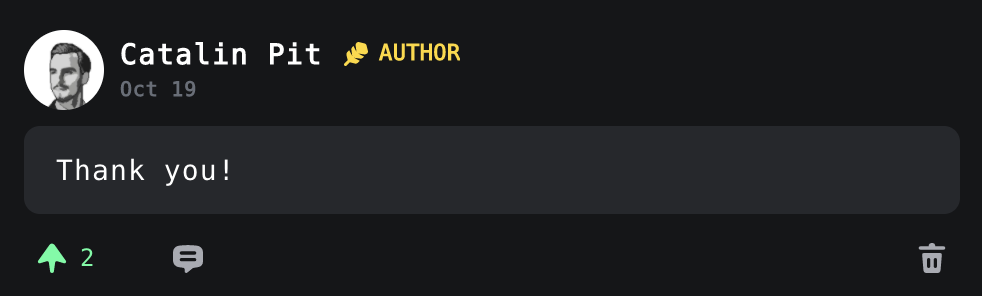
See it in action:
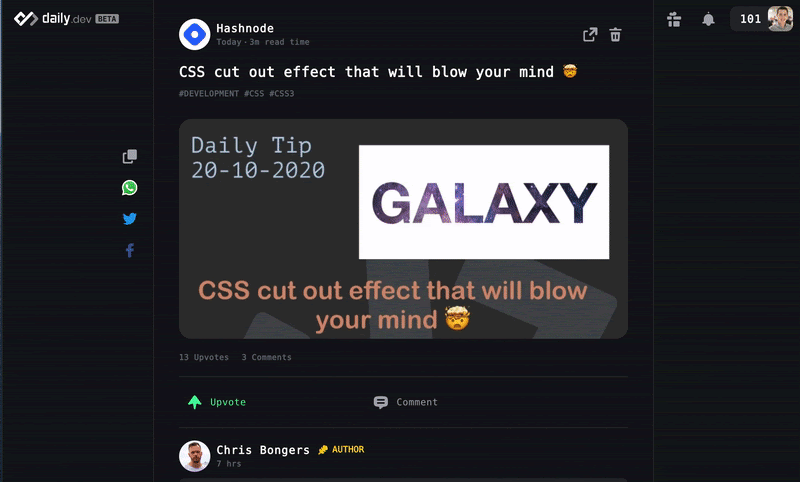
Get an Analytics Report for Every Listed Post
Curious about your blog post’s stats? Posts picked up by daily.dev come with a complete analytics report, typically provided within 24 hours.
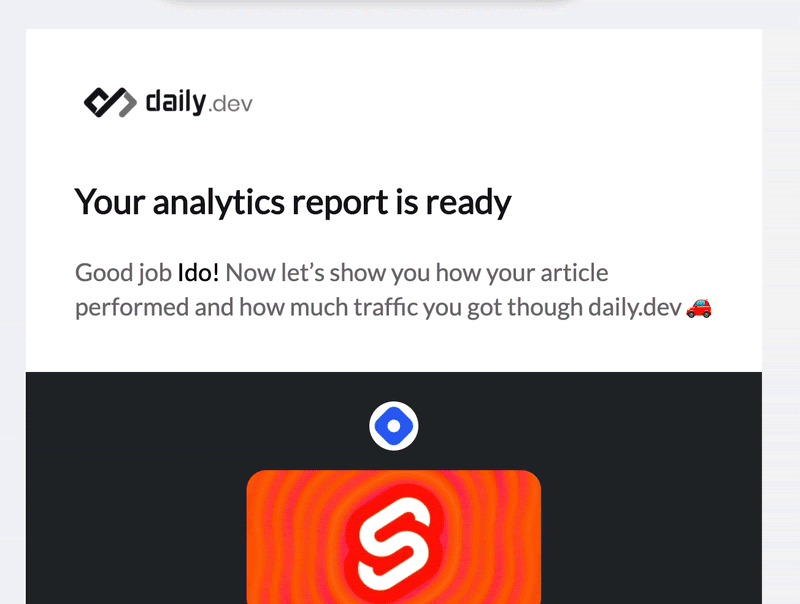
Gain Reputation Points and Build Your Profile
As mentioned in our previous announcements, here’s a quick reminder about What is reputation? How do I earn it?
We’ve redesigned the profile to feature a special section for your posts. For every upvote your post earns, you’ll receive a +1 reputation point, which helps build your reputation on daily.dev.
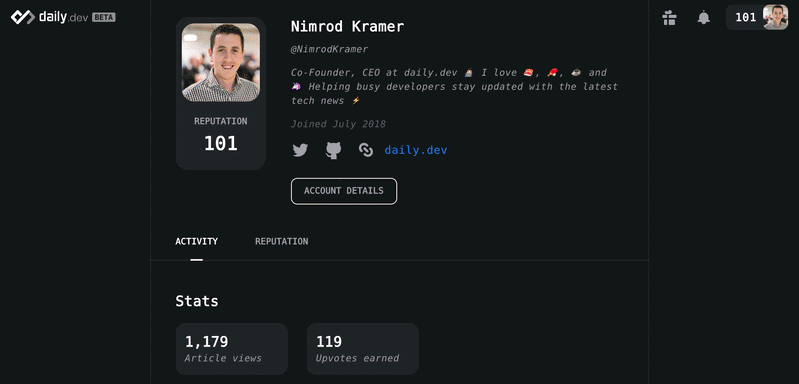
How to Claim Ownership of Posts You Write
Note: We can only add posts that have been picked up by daily.dev. Not sure if your post appeared in our feed? Try searching its headline.
- Ensure your post’s HTML contains the
twitter:creatormeta tag within the<head>section, e.g.,<meta name="twitter:creator" content="@username" />where@usernameis your Twitter username. - Go to your profile on daily.dev.
- Click Account details.
- Add your Twitter handle.
- Contact us or email support@daily.dev.
How to Get Your Content Featured on daily.dev
For a step-by-step guide, check out our how to get featured on daily.dev guide.