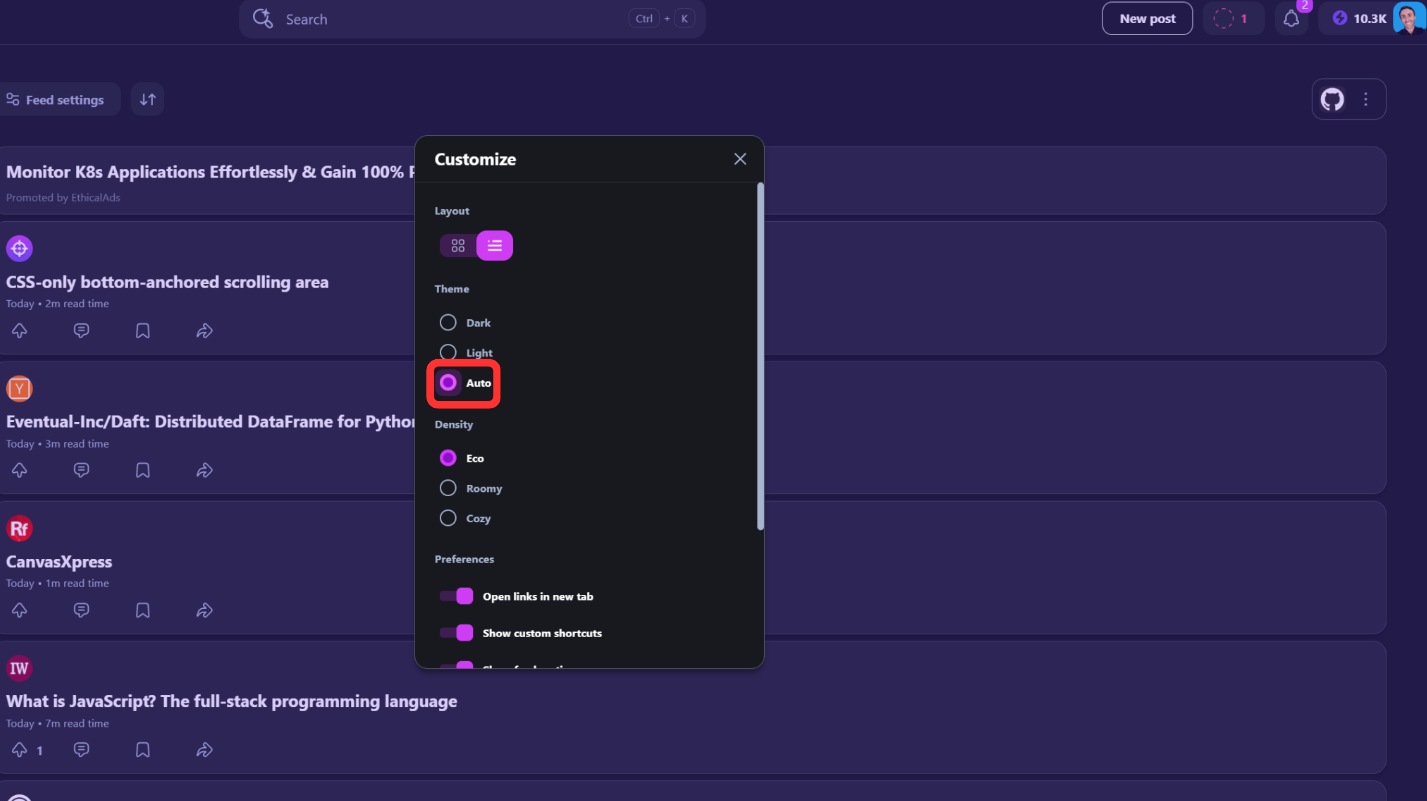Theme Options
The theme option allows you to change the look and feel of daily.dev by selecting from the available themes. Currently, you can choose from:
- Dark theme
- Light theme
- Auto theme
Dark Theme (Default)
The Dark theme reduces eye strain and applies mostly dark surfaces across the UI, as shown below:
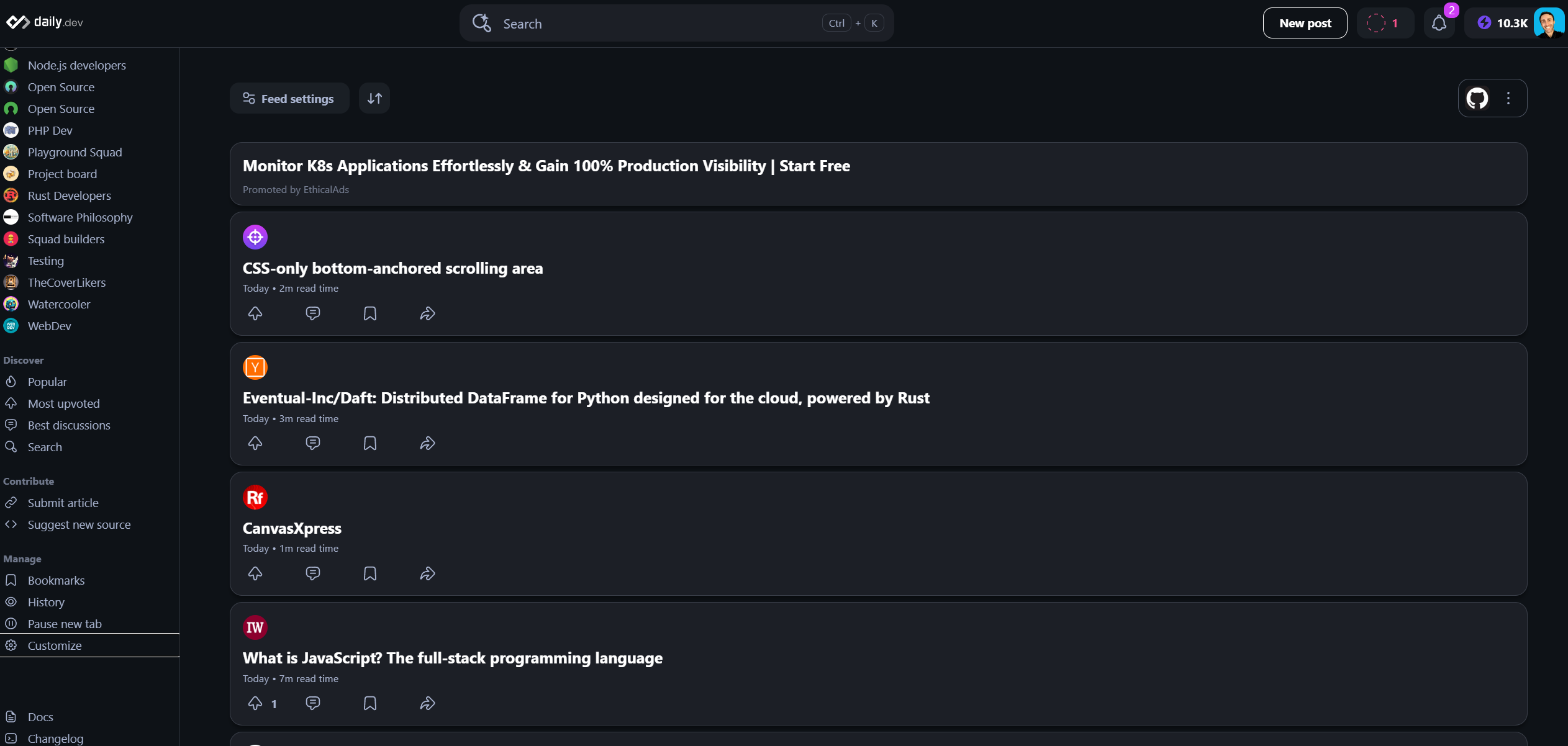
Dark theme balances light emissions with the minimal contrast required for readability. Additionally, the Dark theme can help conserve battery, extending device usage.
You can set the Dark theme for daily.dev as illustrated here:
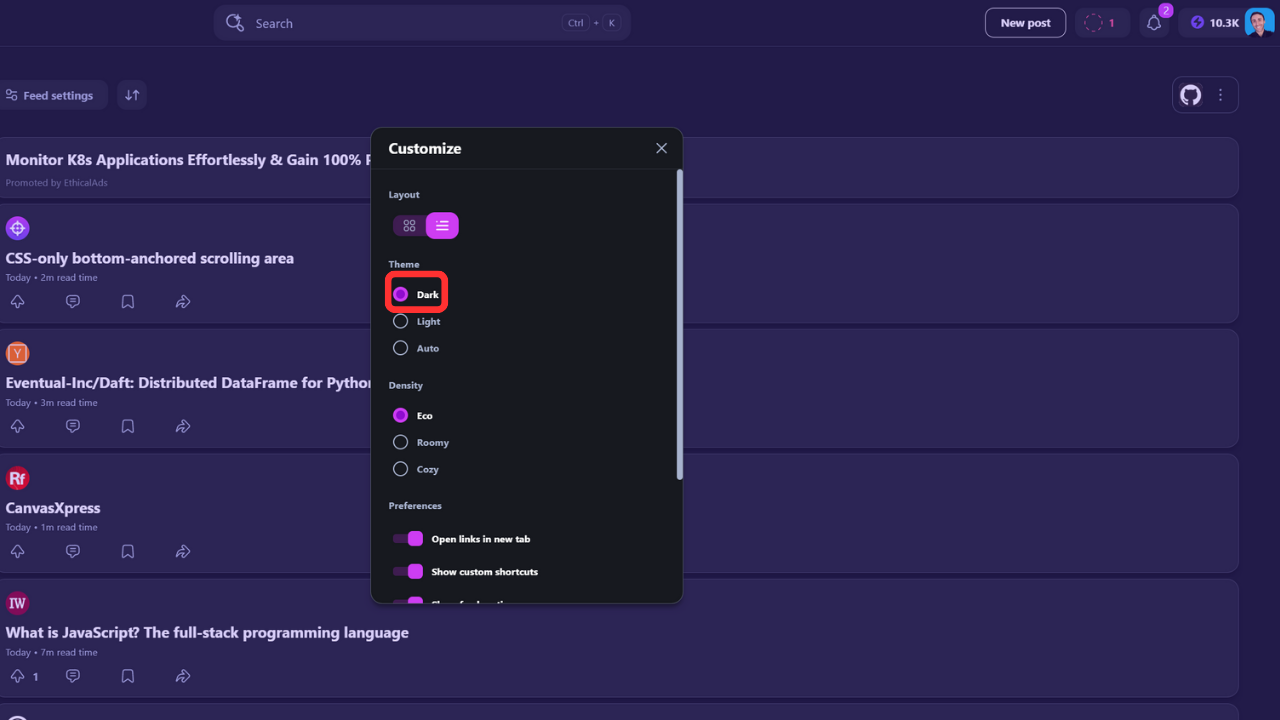
Light Theme
The Light theme uses a white or light background, offering a clean and professional appearance. This theme provides clear, readable content, allowing easy navigation and a smooth reading experience on daily.dev.
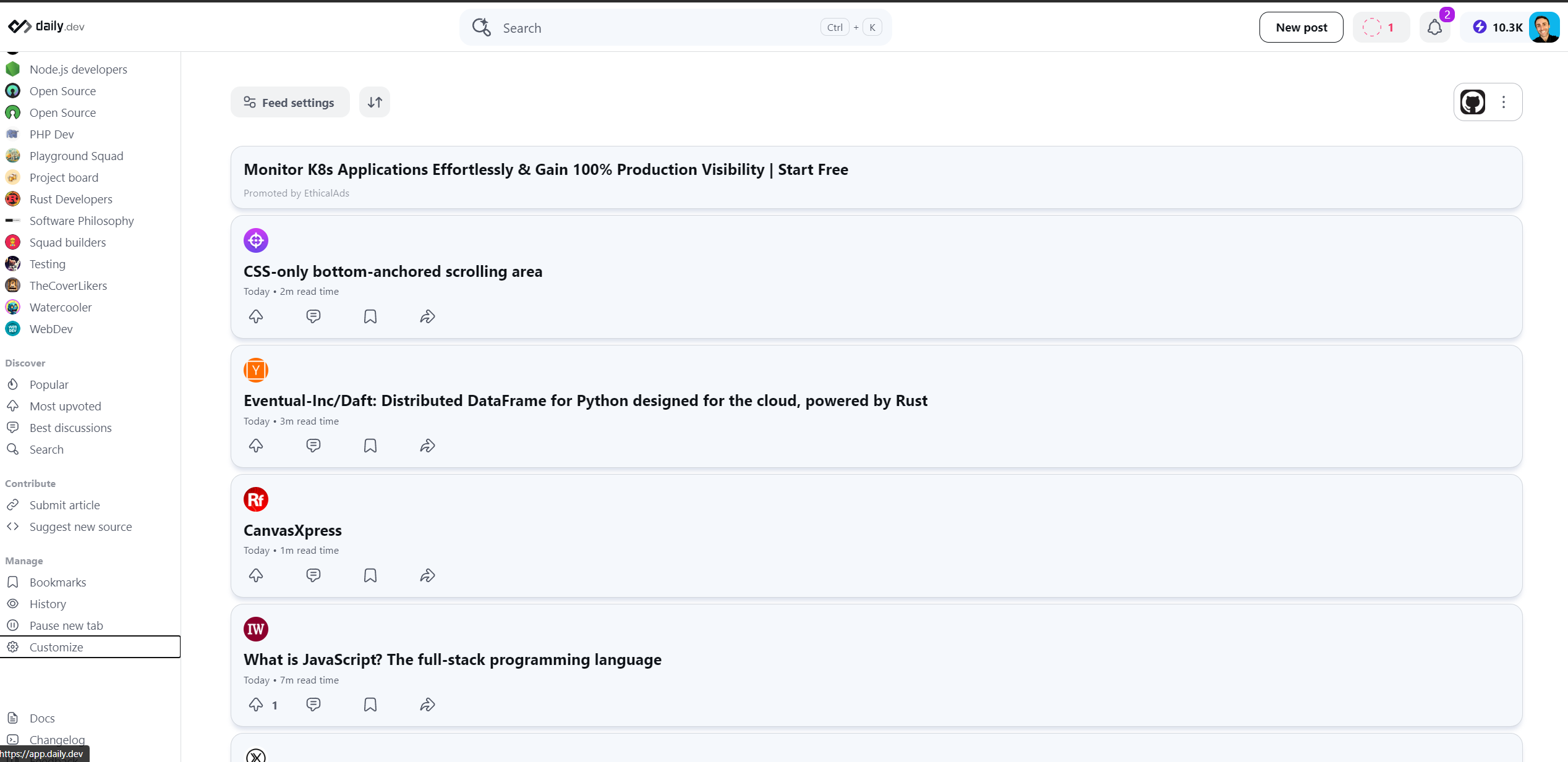
You can set the Light theme for daily.dev, as seen below:
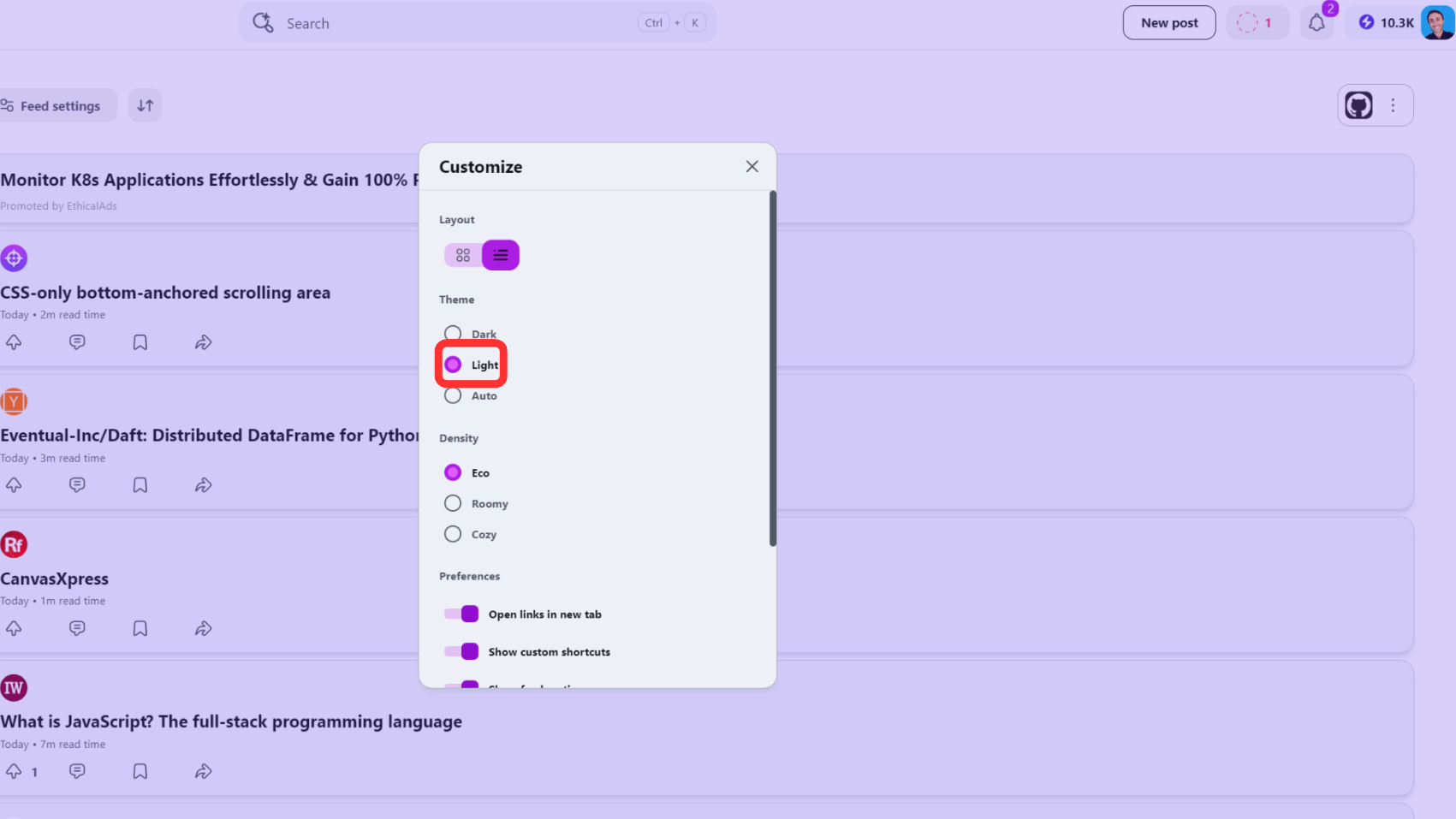
Auto Theme
The Auto theme option automatically adjusts the daily.dev theme to match your browser's theme setting, toggling between Light and Dark as per your browser configuration.