Preferences Settings
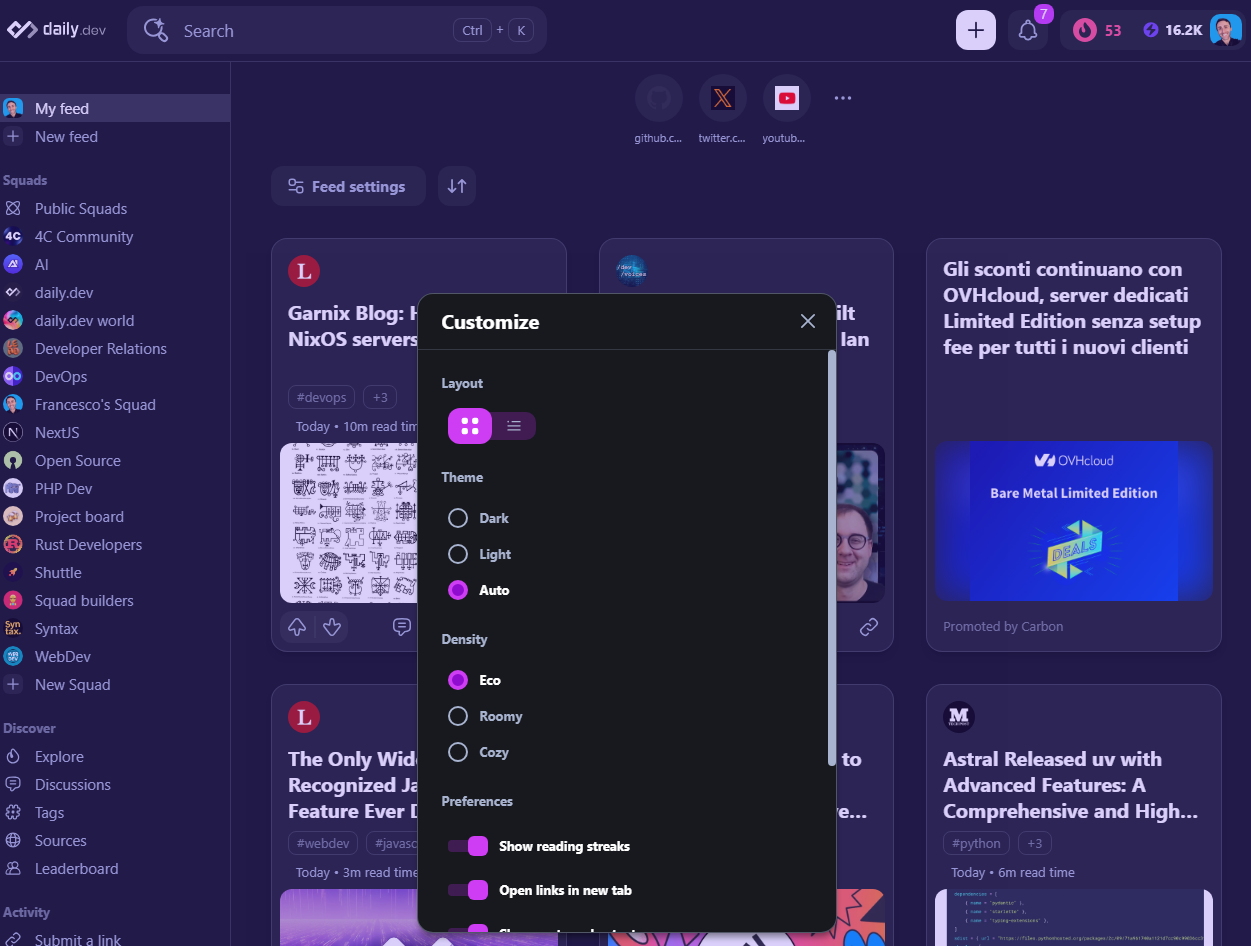
The preferences options allow you to fine-tune your daily.dev experience by toggling various features on or off. Currently, available options include:
- Show reading streaks
- Open links in a new tab
- Show custom shortcuts
- Show feed sorting menu
- Enable companion
Accessibility
- Automatically dismiss notifications
Show Reading Streaks
By default, daily.dev displays your reading streaks in the top right corner of your feed. If you’d prefer to hide your reading streaks, set the Show reading streaks toggle switch to off.
Open Links in a New Tab
When you click a post link on your feed using the Read post button, daily.dev will open that post in a new tab by default. To have posts open in the current tab instead, set the Open links in new tab toggle switch to off.
Show Custom Shortcuts
Enable this option to access custom shortcuts at the top center of your feed.
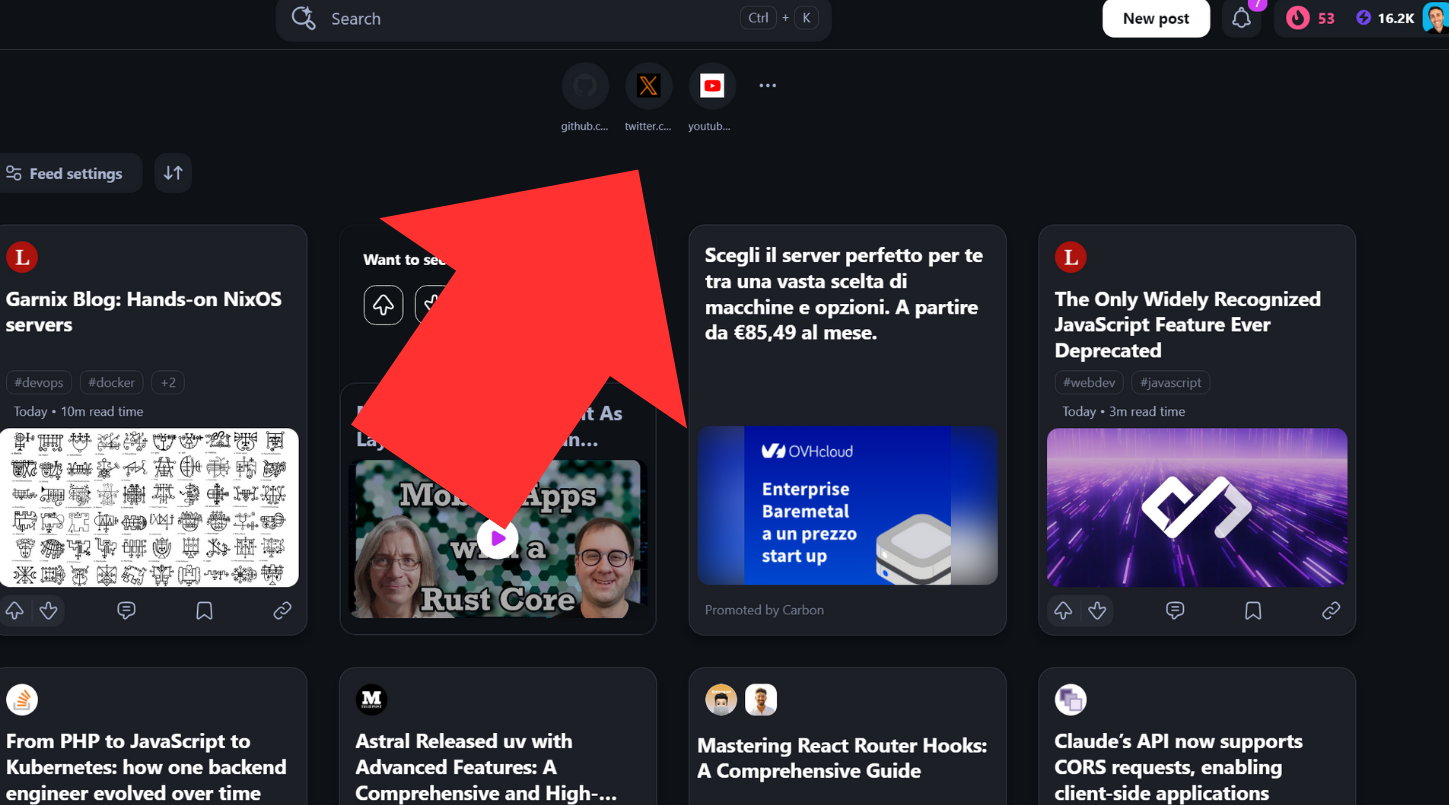
Show Feed Sorting Menu
Turning this toggle switch on adds a dropdown menu to the My Feed and Popular Feed sections, enabling sorting by Date or by Recommended, as shown below:
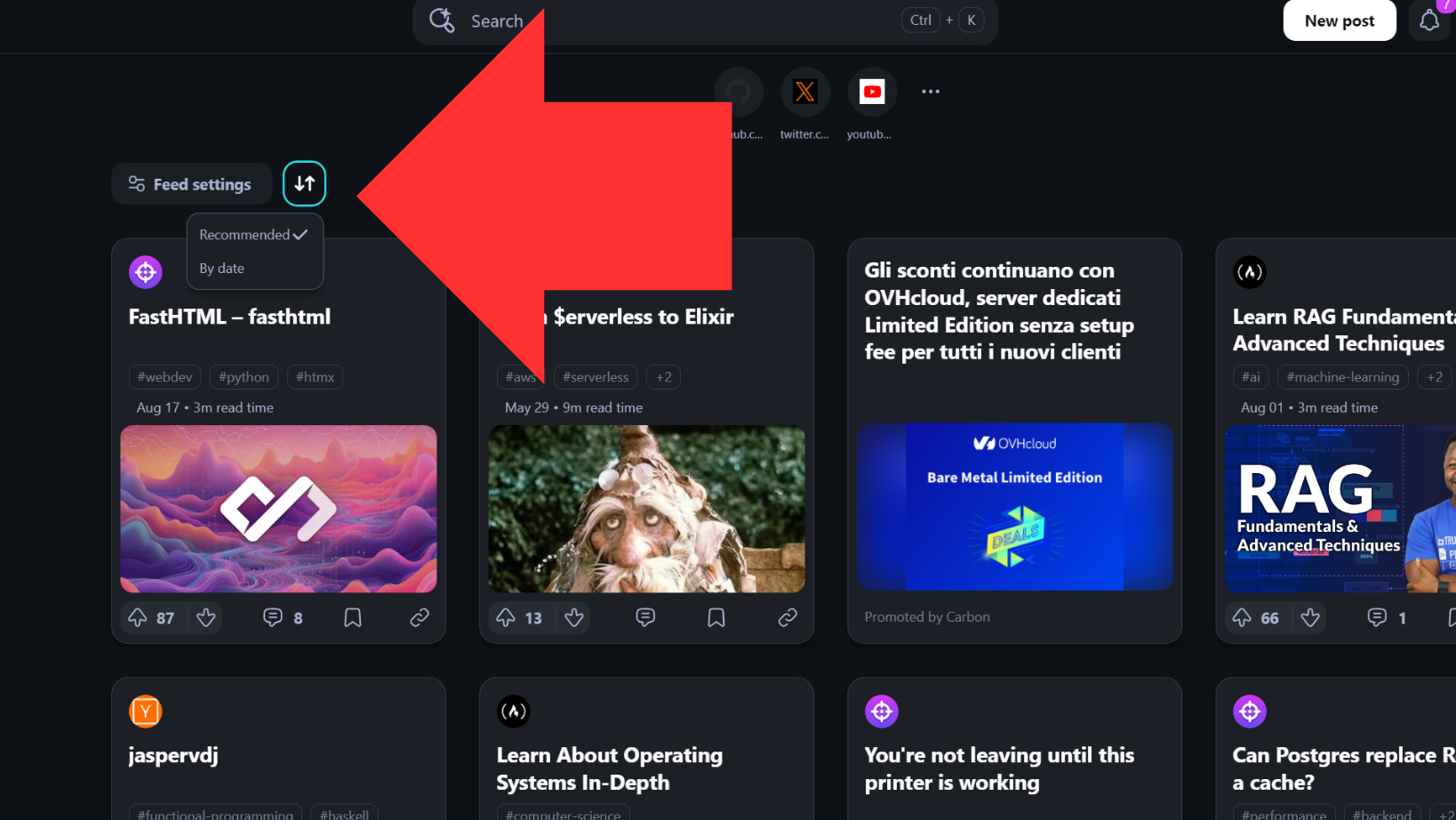
Enable Companion Widget
Switching this toggle to on activates the companion widget for daily.dev, while setting it to off deactivates the widget.
The companion widget enhances your experience by allowing you to bookmark, comment, and upvote directly on the original post. To activate this widget, click on the companion button in the top-right corner of the daily.dev menu bar, as seen below:
![]()
Then click on the Activate companion button in the description box:
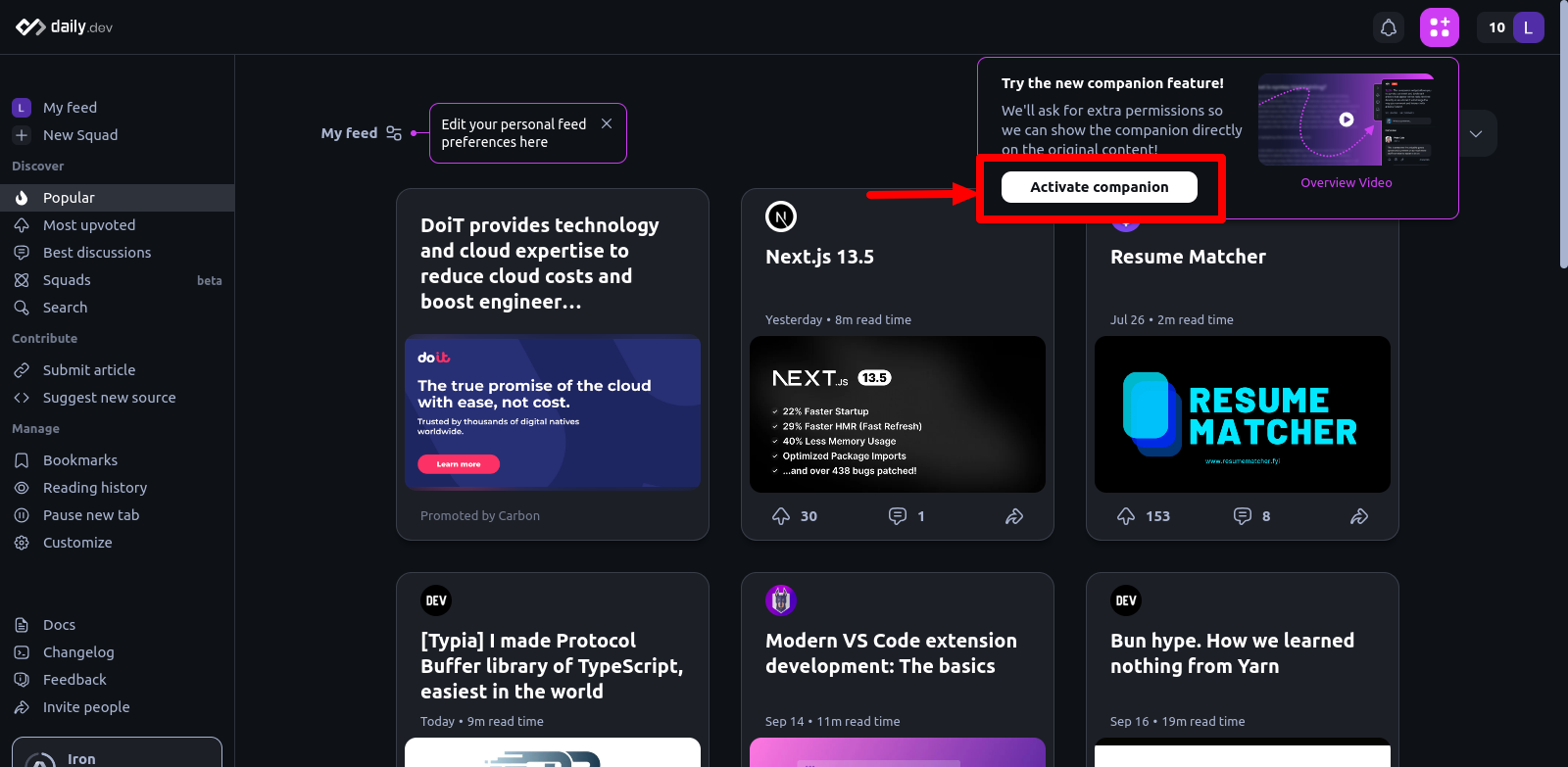
You will then be asked to grant additional permissions to display the companion widget directly on the original post.